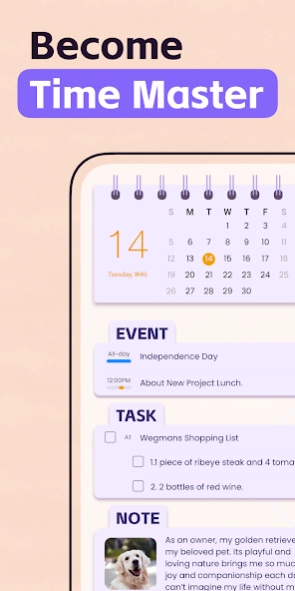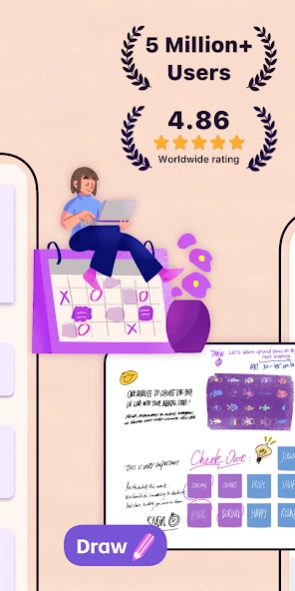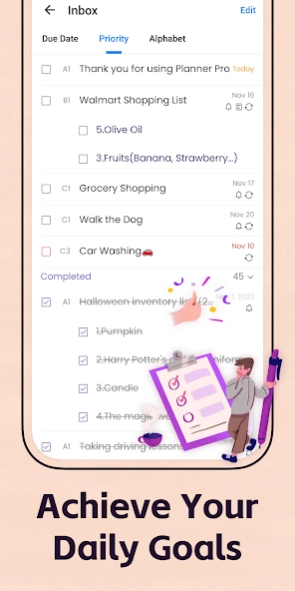Planner Pro - Daily Calendar 8.0
Free Version
Publisher Description
Planner Pro - Daily Calendar - A daily organizer app to sync with google calendar and supports tasks & notes.
Designed for those people who’re looking for a full-featured app to manage daily life better. Planner Pro, which costs years for designing and coding is now coming out for everybody especially those Franklin Covey Planner heavy users. We combine events, tasks and notes in one place so that you do not need to spend extra money for other apps, and it can be used as day planner, week planner and month planner.
Planner Pro provides kinds of settings for different requirements from kinds of people. You’ll find the best way to meet your requirements in our app. Also, if you have any other great ideas or suggestions to make this app better please contact us with an email, which will be very appreciate.
Events
- Sync with Google calendar and events
- Show or hide calendars as you want
- Add, edit or delete events easily
- Supports full recurring period
- Manually time slot
- Supports all-day & cross-day events
Tasks
- Supports tasks and projects with sub-tasks
- Supports recurring tasks and projects
- 5 different status for tasks and projects
- 25 priorities for tasks and projects
- System reminder for each task
Notes
- Unlimited number of notes for each day
- Manage notes in day, week and month view
- Easily to add, edit and delete notes
Pomodoro
- Add any activities you want to focus on
- Study, work, fitness, entertainment and other categories for activities
- Add reminders for each activity
- Multiple white noise and alert tones to choose from
- Supports quick focus
- Supports continuous timing or manual timing
Other Key Features
- Day, Week, Month and Tasks modules for better management
- Very well designed user interface
- Full records searching including events, tasks and notes
- Set the first day of week manually
- Select the launch view as you want
This version is an ad-supported version and has some function restrictions, we also offer an ad-free version which is available as subscription.
Payment models for Premium Subscription:
- $3.99/month
- $19.99/year
Please note the subscription is automatically renewed unless you choose to cancel the subscription at least 24 hours before the end of the current period in Subscriptions on Google Play.
Permissions Used in Planner Pro:
1. Calendar: Planner Pro needs this permission to read events from local calendars.
2. Contacts: Planner Pro needs this permission to read contact from local device when you choose to invite an attendee from local contacts.
3. Files and media: Planner Pro needs this permission to read photos from Gallery when you choose to upload a photo.
4. Microphone: Planner Pro needs this permission to record audio and directly add audio files to the note.
We're glad to hear your feedback. If you have any problems or suggestions please send a mail to planner.a@appxy.com, you’ll get a response in a short time.
About Planner Pro - Daily Calendar
Planner Pro - Daily Calendar is a free app for Android published in the PIMS & Calendars list of apps, part of Business.
The company that develops Planner Pro - Daily Calendar is Beesoft Apps. The latest version released by its developer is 8.0.
To install Planner Pro - Daily Calendar on your Android device, just click the green Continue To App button above to start the installation process. The app is listed on our website since 2024-03-10 and was downloaded 4 times. We have already checked if the download link is safe, however for your own protection we recommend that you scan the downloaded app with your antivirus. Your antivirus may detect the Planner Pro - Daily Calendar as malware as malware if the download link to com.appxy.planner is broken.
How to install Planner Pro - Daily Calendar on your Android device:
- Click on the Continue To App button on our website. This will redirect you to Google Play.
- Once the Planner Pro - Daily Calendar is shown in the Google Play listing of your Android device, you can start its download and installation. Tap on the Install button located below the search bar and to the right of the app icon.
- A pop-up window with the permissions required by Planner Pro - Daily Calendar will be shown. Click on Accept to continue the process.
- Planner Pro - Daily Calendar will be downloaded onto your device, displaying a progress. Once the download completes, the installation will start and you'll get a notification after the installation is finished.